Sometimes external backlinks, even in the form of DoFollow must be removed or deleted if the external links lead to websites with poor quality or suspicious sites like pornography, hacking, malware, gambling, and so on. Also, try to remove external links to other sites that have been penalized in the past.
Other reasons that you should remove external links are redirecting which the web owner send visitors to different URLs than originally requested. It's a violation of Google Webmaster Guidelines to redirect visitors to different pages to show content other than what was made available to the web crawler.
But how can we delete the external link while the person who added the link is someone else? You can do this in Google Search Console (GSC). The steps that need to be carried out are as follows:
Login GSC then click on the menu [Link] - [External links] - [More]. Total external links will appear that lead to the pages of your website.
You must check one by one the target page that has a link on other websites. For example, when I click the URL page of https://www.pojokcerita.com/2019/05/museum-jenderal-besar-dr-ah-nasution.html leads to 2 (two) sites: emplymentnowr.info and cekseo.com where at employmentnowr.info website there was a linking page of https://employmentnowr.info/photo-gallery/ah-nasution-bintang-5.htm. After I click it was redirected to another website that contains about forex trading. Because I assume the external link does not have a positive impact on my website, so I plan to delete the external URL above. On another page, URL https://www.pojokcerita.com/2017/03/how-to-make-online-hotel-reservation-in.html, I also found a redirect to the same website as above. So I copy and paste the external link into Notepad for the process of saving and uploading in GSC.
Next, click the URL of https://www.google.com/webmasters/tools/disavow-links-main to proceed to disavow. Choose a website that has external links that will be removed, for example in the case I face, I choose https://www.pojokcerita.com. Then click the [Disavow Links] button. A new message containing a warning will appear "This is an advanced feature and should only be used with caution ...". If you understand, click the [Disavow Links] button.
Then upload a text file (* .txt) containing only the links you want to disavow. Click the [Choose File] button and then look for the .txt file that contains external links to be deleted. After that, click the [Submit] button. The next message will appear "You successfully uploaded a disavow links file (Disavow Pojokcerita.txt) containing 0 domains and 7 URLs". After making sure, click the [Done] button to complete the disavow process in GSC.
A notification will appear "Disavow File Updated for https://www.pojokcerita.com/" where it tells webmasters that Google has registered an update to the disavow file of https://www.pojokcerita.com/. The new disavow file contains 7 URLs and 0 domains.
A disavow file indicates to Google to discount specific links to your website or blog when assessing your website or blog for ranking. If your disavow file was updated unexpectedly, check to see if another site owner updated the disavow file for your website or blog.
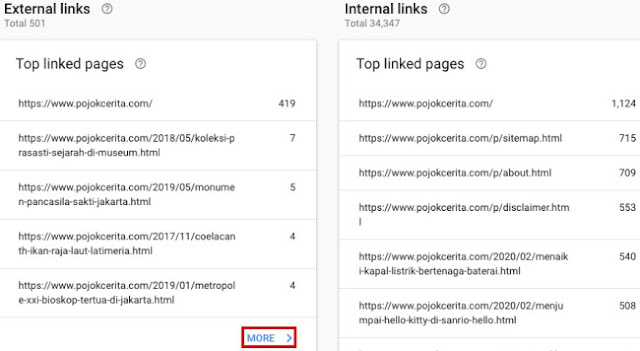
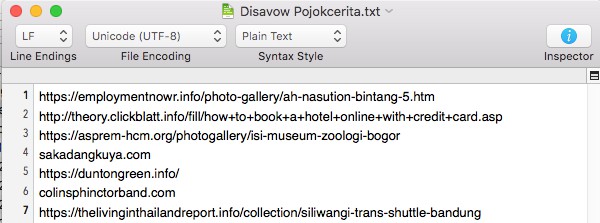




0 Komentar
Write your comments